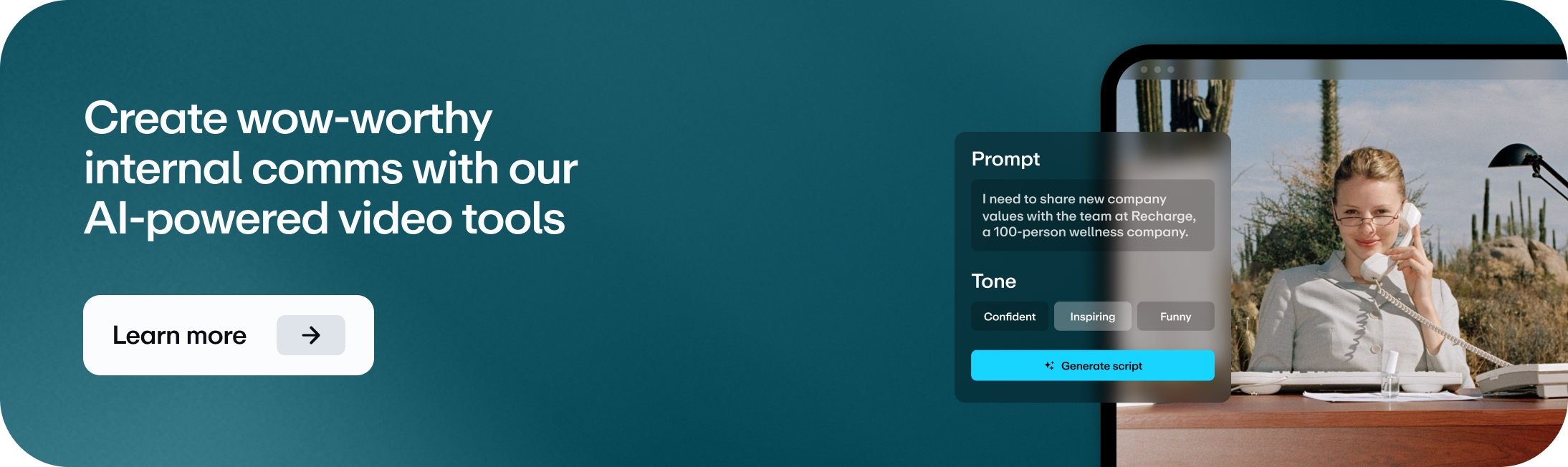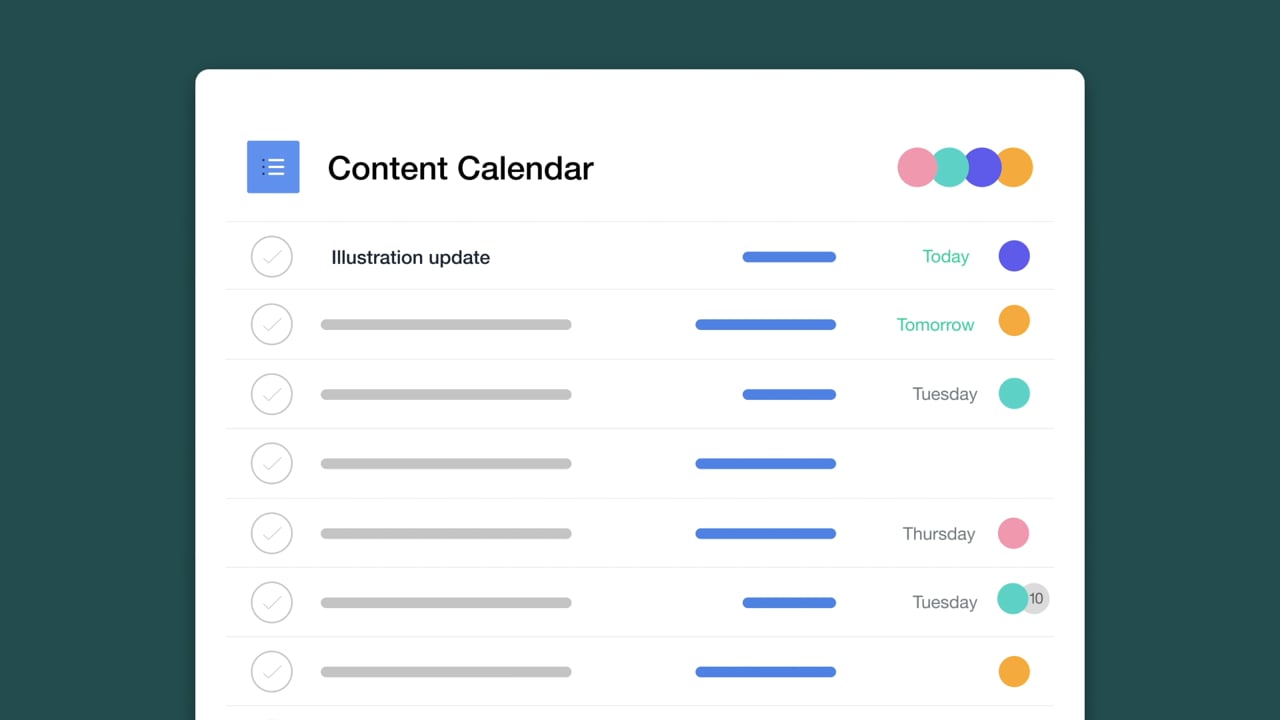
A recent survey revealed that 83% of employers say remote work has been successful for their company. There are so many reasons why this may be (no commute, fewer distractions, more flexibility) but there’s one change in remote work forced upon us that can continue, even as we move back into the office: asynchronous communication.
Distributed teams naturally lean more toward asynchronous communication because it’s more convenient. Teams are placed in different time zones, technical difficulties plague Zoom meetings, and it’s just easier to communicate asynchronously when you’re also trying to carry your kids through online school.
The result? Necessity may have unlocked a communication style that can transform productivity in the workplace (and make for happier, less stressed employees). Let’s dig in.
Working remotely has changed the face of the modern “office,” especially in recent years. In fact, 93% of companies plan on keeping their job interview process remote for the foreseeable future — indicating an acceptance of a non-traditional work setup. Further, research shows that companies can save significant money when making the switch to remote work — $11,000 per employee, to be exact.
Remote work is also an attractive option for employees. They can avoid long commutes, experience fewer distractions, and build out a more flexible schedule. But there’s one challenge many face when opting for a remote work environment: effective communication.
When work teams are in different time zones, experiencing technical difficulties, and juggling life’s other responsibilities, asynchronous internal comms can be an attractive option. So how can team members make sure that nothing slips through the communication cracks? One way you can boost communication and productivity is by creating and sharing videos with your teammates.
Let’s dig into the nitty-gritty of async communication and the benefits videos can offer a remote workforce.
What is asynchronous communication?
Why use asynchronous internal communications?
Asynchronous communication can be a time-saving asset when properly executed, especially in a remote setting. Here’s how switching to asynchronous communication can improve internal communications, facilitate workforce engagement, and benefit your team:
🎬 Increased productivity
Asynchronous communication can increase productivity. Just think about it — how many times have you been deep in concentration at work, only to have your focus completely obliterated by a Slack notification you’re expected to respond to immediately or a face-to-face meeting that definitely could’ve been an email?
Research shows that, on average, employees spend more than half of their time (57%) on emails, in meetings, and chatting online. That’s a lot of wasted time. With asynchronous communication, coworkers and colleagues are able to batch reply to messages and emails at a dedicated time, which increases overall productivity.
📽️ Recorded communication
Picture this: you’re in a meeting or live video conferencing and your mind wanders. Maybe the meeting is extra stressful or you’re struggling with social anxiety, or maybe your stomach is growling and you’re daydreaming about the leftover donuts taunting you from the kitchen table.
You draw your attention back to the meeting and hear, “Think you can get this to me by 3 p.m.?” Now, you either have to admit you were paying more attention to the donuts than your actual job and ask them to repeat the task or say okay and take a wild guess at what they want you to do. Neither option is ideal.
Now, what if that meeting was an email? A Slack convo? A Vimeo recording? In all three of these cases, you’d have a saved record of all communications. The benefit of a video recording is you can replay the recording to get context and information as many times as necessary, no matter how much time passes. You can even organize the information by chaptering videos and using text-based editing to remove pauses and filler words.
🗣️ More straightforward communication
While asynchronous communication may take longer upfront, it results in more streamlined, straightforward, high-quality communication than the knee-jerk responses that result from the pressure of synchronous communication.
When people know communication is going to take a bit more time, they’re more inclined to send thorough messages that can get the job done with less correspondence.
Thanks to the online disinhibition effect, people are also more likely to be honest through asynchronous communication. This leads to more effective feedback and insights than synchronous communication.
✌️ Less stressed employees
A recent study shows that poor communication affects 42% of workers’ stress levels. With asynchronous communication, employees are able to limit the stress that comes from responding to one-off emails or online chats by responding to all communications on their own schedule. When they aren’t faced with a constant stream of potentially miscommunicated messages, employees can be more focused, productive, and overall less stressed.
🔝 Higher-quality talent
Teams that communicate mainly through asynchronous means aren’t limited to hiring people who can easily communicate synchronously within their same time zone. They can hire the best candidate for the job, not the best candidate for their location.
Synchronous vs. asynchronous communication
Asynchronous communication puts employees in charge of their workday by letting them decide when they communicate with their teammates. They’re able to set aside dedicated time to work without interruptions, which boosts productivity.
It does have its pitfalls, though. Asynchronous communication can reduce emotional context. To avoid misunderstandings, you may opt to leave communication in which emotional context is important to synchronous methods. Or you could opt for a quality video, where recipients can see your body language and facial expressions. These factors help fill in emotional context gaps.
When asynchronous methods require too much back and forth, when you’re solving complex problems, when teams are brainstorming, or when you just want to connect on a deeper level, real-time meetings may be your best option.
Every workplace needs a little bit of both synchronous and asynchronous communication to be time-efficient and get the job done. The key is to find the right balance.
| Synchronous Communication Examples | Asynchronous Communication Examples |
|---|---|
| In-person meetings | |
| Phone calls | Messaging software |
| Slack and email communication (when you’re pressured to respond right away) | Video recordings |
| Zoom or Skype meetings | Project management software |
| Office chit-chat | Collaboration in the cloud |
Asynchronous communication examples
Here are some examples of asynchronous communication you can implement:
📹 Video recordings
Video recordings are amazing for when your message is easier to explain out loud, but doesn’t warrant a synchronous video chat or in-person meeting. If you’re not able to have a sync meeting, pre-record an async video for the next best option. It can save time and effort by allowing creators to verbally explain exactly what they’re thinking or feeling in video playback rather than trying to explain it in text.
With tools like Vimeo’s One-Take Video, you’ll not only save time by sharing exactly what you mean in a video, but the creation of the video will be a breeze. When you have tools like a teleprompter and text-based editing at your fingertips, it’s much easier to record and edit videos quickly.
Email is asynchronous because you can send an email and the recipient can respond in their own time. Make sure your team doesn’t think they’re expected to respond ASAP, as it defeats the purpose of using asynchronous methods.
💬 Chat and messaging software
Instant messaging and chat software is another example of asynchronous communication where you have to let your team know they can respond at their leisure. Most apps have settings where you can display whether you’re online or not, which will come in handy when your team is working out their “deep work” and “open to communicate” schedules. Chat programs also help with online team building as you get to know when your teammates prefer to make themselves available and when they don’t.
💾 Project management software
With most project management software, you can communicate asynchronously by tagging other users and commenting on or assigning certain tasks within a project. It streamlines communication to include only what relates directly to the project, which is great for productivity.
☁️ Collaboration in the cloud
When using cloud-based platforms and collaboration tools where you can work on documents together with your teammates (like Google Workspace and Microsoft Teams), you can make comments and edits that your team can respond to at their convenience. You can even tag users in certain comments, and they’ll get an email notification.
🧠 Knowledge bases
Knowledge bases are self-service libraries of information created to help users answer questions, access tutorials and training resources, and troubleshoot issues. They’re designed to be intuitive and user-friendly, so employees (or other users) can access them — and find solutions — on their own. Knowledge bases can include articles and text docs, infographics, transcriptions, tutorials, screen recordings, and other videos.
A company’s video library is a centralized hub of internal videos that can serve a variety of purposes. Some companies use video libraries to store video assets for various projects, while others use them to house internal resources like town halls, onboarding materials, and virtual trainings.
Using pre-recorded videos for internal comms is a great async solution. In addition to onboarding and training new employees, videos can also help with executive communications, business updates, video review collaborations, and more.
Synchronous communication examples
As we covered earlier, synchronous communication is any communication where you’re expected to respond or participate in the moment. Here are some examples:
- Office chit-chat
- Slack and time-sensitive email communication
- Zoom or other video meetings
- In-person meetings
- In-person employee training
- Phone calls
- Video conference calls
5 asynchronous communication best practices to boost productivity
Asynchronous communication can transform your productivity, but only if you go about it the right way. Consider these five best practices when using async communication methods.
1. Change your mindset
If your team is stuck in the synchronous communication mindset, they’ll be expecting instant replies even while using asynchronous communication methods. It’s important to get everyone on the same page from the start.
Teach your team about asynchronous communication and its value (you can even send them this article!). Make it clear which types of communication and situations require urgent responses and which can be replied to whenever it’s convenient. It might also be a good idea to set a “reply by” time just to keep everyone accountable.
2. Use the right tools
Anything is possible with the right tool. That being said, not having the right tools can make work wins really difficult to achieve. Set your team up for success by finding the asynchronous communication tools that fit your workflow. For example, the tools you’re using for employee learning and development are likely different from those you’ll use for daily communication. Get feedback from your employees on what tools work and don’t work for them and their tasks.
3. Set clear goals and deadlines
Employees are more productive when they are clear on their goals and expectations. This is especially important for remote teams using async communication as they tend to be more outcome-based.
Make sure your whole team is clear on what they need to do and how you expect them to get it done. To help with time management, you should also set hard deadlines in a standard time zone so everyone’s on the same page when it comes to due dates.
4. Create troubleshooting guidelines
When relying on communication-based and other types of technology, it’s always a good idea to create a solid set of troubleshooting guidelines your employees can rely on when they get into a pickle. This will help your online team focus on their work rather than technical difficulties.
This is another instance in which creating videos and housing them online is useful, as employees can just search for what they need to troubleshoot within the internal library.
5. Fight the urge to micromanage
For many managers and supervisors — particularly those who are very hands-on with their teams — the micromanaging urge is strong. Remote work creates scenarios in which employee trust is key.
Asynchronous communication lends itself to providing your team members with the autonomy they’re likely looking for. Letting go of the reins a little bit shows your employees you believe in them to get their job done, which helps them take pride in their work and boosts employee satisfaction.
8 asynchronous communication tools and technology
Ready to make the switch to asynchronous communication? Here are eight great asynchronous technology providers to jumpstart your success:
1. Vimeo
With Vimeo’s screen recorder, you can use your webcam and record what’s on your monitor to screen share product demonstrations, explain projects, give briefs, and even save webinars and video calls. When you’re finished, share your video directly using our Chrome extension.
With Vimeo’s one-take video creation editor, you can leverage AI to generate scripts, confidently deliver messages with a built-in teleprompter, and edit your content post-production for a polished look and feel.
2. Asana
Your team can use Asana to create and complete projects from start to finish without ever sending an email or taking an in-person or virtual meeting. You can tag teammates, comment on projects, assign tasks, and even link all of the project assets in the platform. Asana helps you to organize everything your team needs to get the job done in one place.
3. Slack
Slack is an instant messaging and chat tool. It’s a great asynchronous communications platform when used properly. The tool is organized into channels, making the messages more digestible and accessible than email threads. You can adjust your availability to show you’re not online when you don’t want to respond to messages instantly.
4. Twist
Twist connects with Todoist (another project management software) and lets you create projects directly from your conversations. It’s like project management and instant messaging in a single app — and you don’t need to share a conference room with your colleagues to experience its benefits.
5. World Time Buddy
World Time Buddy is perfect for teams that operate in multiple time zones. Use it to see when your teammates are likely working. Alternatively, you can add clock widgets for multiple locations on your mobile device’s home screen.
6. Trello
Trello is especially great for simple projects. It’s a Kanban-based project management tool that gives users a clear view of what’s on deck and what’s been accomplished. Trello has several automation tools and integrations (called Power-Ups) that let users customize how they want to use the program. The straightforward dashboard helps teams collaborate easily and provides a clear view of each task’s owner.
7. Jira
Jira is an excellent option for tracking projects and issues. Known as a bug-tracking and project management solution, Jira is great at handling projects from start to finish — particularly for Agile and Scrum engineering and product development teams.
8. ClickUp
ClickUp is an excellent tool for team collaboration and project management. This all-in-one tool helps async teams work together in one place while streamlining their communication. It can manage every aspect of tasks and full projects and even has a chat feature (instant messaging) built into the software.
Concluding thoughts
Synchronous communication might be considered “the norm,” but that doesn’t mean there isn’t a better way. When it comes to remote work, asynchronous communication provides much more flexibility and causes employees less stress. It also helps with remote team engagement by removing some of the pressure to “connect” that some in-person teams feel.
And if you really want to boost the power of your async communication, take advantage of video. With video, viewers can see your non-verbal cues, which helps you illustrate your communication intentions. And when you don’t have to have follow-up meetings to clarify your message, it boosts productivity and saves your team time (and money!).