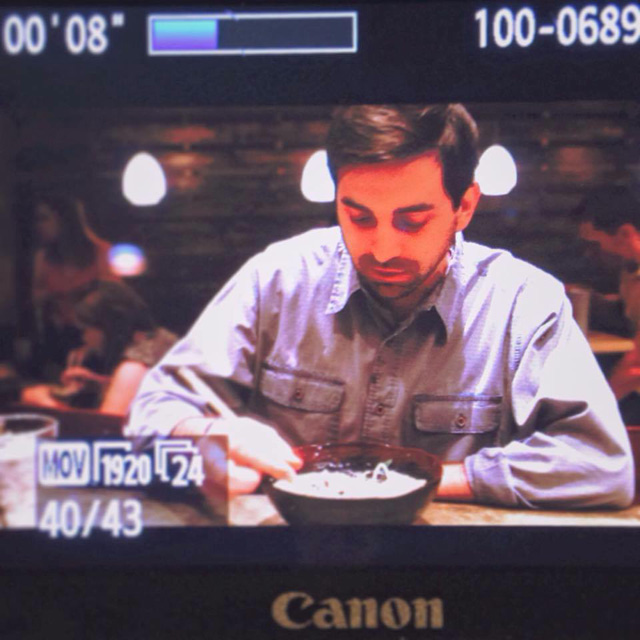Oh hey! Glad you could make it. Congrats on having an awesome business that you’re looking to market. We’re guessing you’re here to learn how to make a video commercial, but before you start prepping a classic “as seen on TV” video production, let’s get a hard truth out of the way. The era of television spots and infomercials is pretty much, well, over.
A recent survey shows that more than half of U.S. Gen Z consumers say watching online videos impacts the amount of time they spend watching traditional television content. And when you consider the price difference between online digital ads — an average of $50 to $100 CPM (cost per thousand) on YouTube — and traditional TV commercials — up to $200 CPM — video advertising is the clear solution for today’s viewers.
But how do you make a commercial that’s perfect for the online space? That’s where we come in. We’ll walk you through every step you’ll need to take to create a video ad — from pre-production, like planning and scripting, to post-production, like editing and promotion. But that’s not all! Read on to discover the basics of creating a killer digital video commercial.
What does successful video marketing look like?
Successful video marketing speaks to your target audience, feels genuine in nature, and serves as an accurate representation of what your company stands for.
The first step of our process is all about focusing on your brand: your marketing strategy, your messaging, and your goals. Before we break down exactly how to make a video commercial, it’s important to identify how you’re going to accomplish your mission.
A commercial doesn’t always need to be a big production, but it does need to have a clear hook, an authentic concept, and a strong brand cache. Let’s review some questions you should get clear on before you begin.
🗣️ Do your brand videos speak to your audience?
Before you start putting pen to paper (or fingers to keyboard) to come up with scripts and storyboards and dive into production, you’ll want to take a step back. All the way back, in fact, to really examine who your audience is and how best to reach them.
If you’ve done any market research already, now is the time to bust that out and see how it can help inform your video commercial’s goals. Start by compiling video examples from your competitors. Here are some points and questions to consider:
- What types of content does your audience already watch?
- What are your customers’ or clients’ unique pain points?
- Does your brand offer unique selling propositions (USPs) or solutions? What are they?
💯 Does your digital advertising concept feel real?
Your company isn’t generic, so your commercials shouldn’t be either! As an overall goal, you should aim to keep your messaging focused and real. Video commercials that include product testimonials, customer reviews, and real-world case studies are much more likely to help you engage with your audience in a meaningful way — which will help you drive sales.
👁️🗨️ Does your video advertising represent your brand?
While the first goal of your commercial video is likely to drive adoption and conversion, your video should also work to develop and define your brand. Not every person who watches your commercial or interacts with your ad is looking to make a purchase at that very moment. That’s okay! Just make sure your video shows an accurate representation of what your brand is all about and the unique solutions it can offer potential customers.
Commercial ads that showcase company profiles, brand values, and even ethical sourcing are great ways to highlight your valuable work.
How to save time and money when budgeting for your digital recording
Before jumping right into your video’s creative, you need to do some pre-production planning, including cost management. Since today’s marketers often wear many hats — and do a lot of DIY and independent work — it’s important to be privy to the automation and AI tools and resources available. Let’s take a look at a few.
✍️ Write dialog using an AI script generator
Video commercial script creation can often be a big obstacle for marketers and creators who aren’t necessarily copywriters. Vimeo offers users an AI script generator that uses ChatGPT to write scripts in seconds. Just input factors like tone of voice and video length to get started.
📹 Plan your creative with video templates
Whether you need to turn a video ad around quickly, you’re stuck in a creative rut, or you just want to get some ideas for your recording session, we have you covered. Vimeo offers video templates for marketing, social media, and hundreds of other personal and professional projects. You don’t have to reinvent the wheel — just make the wheel your own!
🎤 Gain on-camera confidence with a teleprompter
Once your script is written and your creative is thought out, you may want to add a talking head or voiceover element using on-air talent. You likely won’t have TV professionals available at your disposal, but that doesn’t mean you can’t get a news anchor-level performance from your talent. Take advantage of Vimeo’s teleprompter feature and give your on-camera personality the confidence to deliver in fewer takes.
✂️ Automate using smart video editing software
Most professionals in the film industry will tell you that post-production editing is one of the most difficult parts of creating videos. Vimeo offers users a text-based video editing tool that can take much of the time-consuming work out of the editing process. The text-based video editor automatically generates transcripts and can identify and bulk-delete long pauses, filler words, and more. It also has a search feature that makes finding and editing clips easy.
6 steps for creating a video commercial
Now that you’ve outlined the pre-production planning elements of producing a video commercial for your ad campaign, it’s time to go through the practical steps of bringing your commercial to life.
These steps will walk you through everything from initial research to posting and promoting your commercial once it’s done. Let’s start makin’ things.
1. Brainstorm and create a branding video script
It’s time to begin the process of brainstorming your commercial video. This is perhaps the most fun phase, as there are no wrong answers when ideating! We suggest you spend some time sketching up ideas in a notebook (or digital document) yourself or recruit your team to have a group ideation session.
Once you have some rough ideas, it’ll be time to chisel those down into a tight and compact script that will guide you the rest of the way. If you’ve never written a video script before or just want to get better, here is a great guide on how to write a video script from start to finish. And don’t forget about the AI script generator you can use too!
2. Make a promo video storyboarding plan
Moving on from the script, you’ll want to further develop your commercial by creating a storyboard that outlines all the images, footage, transitions, text, audio, and other filmmaking elements you’ll need to make a polished video. After deciding on all the elements you want to include in your video, you should also create a shot list that describes each of the filming components (think style, framing, positioning, etc.) you want to include.
If you’re not sure how to create a storyboard for a commercial, we’ve got a guide for that, too.
3. Record your marketing video
Depending on the scope of your commercial, you may not need to actually capture new assets like produced footage or product shots to deliver a polished video.
If you’ve got an existing library of footage and b-roll, we suggest finding a Vimeo Create template that meets your needs and plugging in your existing content to create a commercial in a fraction of the time it would take to produce and shoot from the ground up.
If you do need to shoot new footage to bring your commercial to life, you can easily capture video at home and with your phone without having to sacrifice quality. (We promise!)
Oh, and if you’re looking to set up a professional-level shoot, we recommend perusing Vimeo For Hire to find top-tier talent.
4. Edit your video ad
Once you’ve captured (or gathered) your visual assets, you can use Vimeo Create’s intuitive software to put your commercial together. You can start from scratch to design without guidance or choose from hundreds of Vimeo Create templates to add some automatic structure. For more information about how to use templates, check out our guide to making a Vimeo Create video.
If you need a little inspiration or just want to see what templates Vimeo Create has to offer, check out the options below.
What app can I use to make a commercial?
How to create a commercial video
Now that you’ve outlined some of the more cerebral elements of what defines a successful short video commercial, it’s time to go through the practical steps of bringing your commercial to life.
These steps will walk you through everything from initial research to posting and promoting your commercial once it’s done. Let’s start makin’ things.
1. Brainstorm and script
Once you've considered all the questions above, it's time to begin the process of brainstorming your commercial video. This is perhaps the most fun phase as there are no wrong answers, only great brainstorming ideas! We suggest spending some time sketching up some ideas in a notebook yourself, or recruit your team to have a group brainstorming session.
Once you have some rough ideas, it’ll be time to chisel those down into a tight and compact script that will guide you the rest of the way. If you’ve never written a video script before, or are curious about getting better, here is a great guide on how to write a video script from start to finish.
2. Plan a storyboard
Moving on from the script, you’ll want to further develop your commercial by creating a storyboard that should outline all the images, footage, transitions, text, audio, and other filmmaking elements you’ll need to make a polished video.
If you’re not sure how to create a storyboard for a commercial, we’ve got a guide for that, too.
3. Shoot and create
Depending on the scope of your commercial, you may not need to actually capture new assets like produced footage or product shots to deliver a polished video.
If you’ve got an existing library of footage and b-roll, we suggest finding a Vimeo Create template that meets your needs and plugging your existing content in to create a commercial in a fraction of the time it’ll take to produce and shoot from the ground up.
If you do need to capture footage to bring your commercial to life, you can easily capture video at home and with your phone, without having to sacrifice quality. (We promise!)
Oh, and if you're looking to set up a professional-level shoot, we recommend perusing Vimeo For Hire to find top tier talent.
4. Edit your commercial
Now comes the easy part. Once you’ve captured (or gathered) your visual assets, you can use Vimeo Create’s intuitive software to put together your commercial. For this, you can start from scratch to design without guidance, or choose from hundreds of Vimeo Create templates to add some automatic structure. You can check out our guide to making a Vimeo Create video here.
If you need a little inspiration, or just want to see what templates Vimeo Create has to offer, check out the ones below.
📣 Announce a sale or special offer
There’s nothing like a good old-fashioned sales announcement. From Black Friday doorbuster promos to “just because” markdowns, a video designed to boost traffic during a sale is a great opportunity to dip your toe in the commercial video waters.
🫶 Share your brand’s philosophy
If you’re trying to elevate brand awareness and better define your business profile, creating and sharing a commercial designed to highlight your company’s philosophy and priorities is a great way forward. Share what makes your business special, and include a simple CTA at the end to entice your audience and generate new fans (and leads).
🎃 Attach to a holiday
If you’re not sure how to frame your next commercial video, consider aligning your spot with a specific holiday and sharing in the weeks before the event.
👍 Highlight a use case
Remember all that advice about using audience insights to create a high-quality commercial? After you dig into what makes your target audience tick, try speaking directly to how customers might use your product or service in their everyday life with a tutorial or explainer video. Sharing real use cases for your products helps underline your value and keep your brand approachable.
5. Export and distribute your video commercial
Now that you’ve tinkered with your video content to your heart’s content, it’s time to get your video online and share it with your audience. If your finished commercial lives on Vimeo, it’ll be easy to share your video directly to your socials, generate an embed code for your website or next email campaign, or directly download your video for distribution on other channels. Whatever you choose, be sure to keep aspect ratio and mobile-friendly viewing in mind.
6. Track video marketing results with analytics
Please don’t skip this step! Once your video is out in the world, make sure you check up on its performance. Vimeo lets you easily track your video analytics in real time, which helps you fine-tune your videos for next time. Keep an eye on watch time, views, and social engagement metrics to get a good sense of video performance.
Team up with a cost-cutting video partner
As a creator or marketing professional, your closet is absolutely packed with hats for you to wear. And Vimeo wants to be your (ad)visor. 🤠 By teaming up with Vimeo for your next commercial video production, you’ll get access to tools and resources that can help with cost reduction and make the whole process a lot more manageable (and fun!).
Whether you’re looking to create an interactive video, a branded shoppable video, a clickable video, or just something for fun, Vimeo has your head covered (pun clearly intended) with hosting, branding, creative services, and analytics — all in one place.