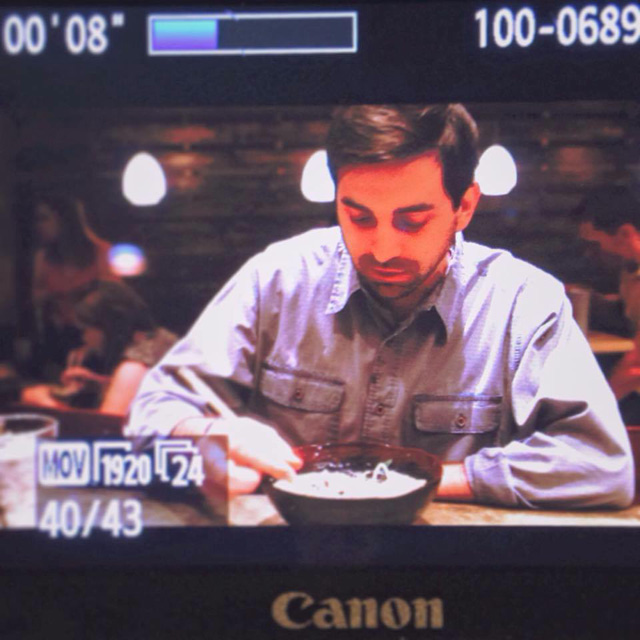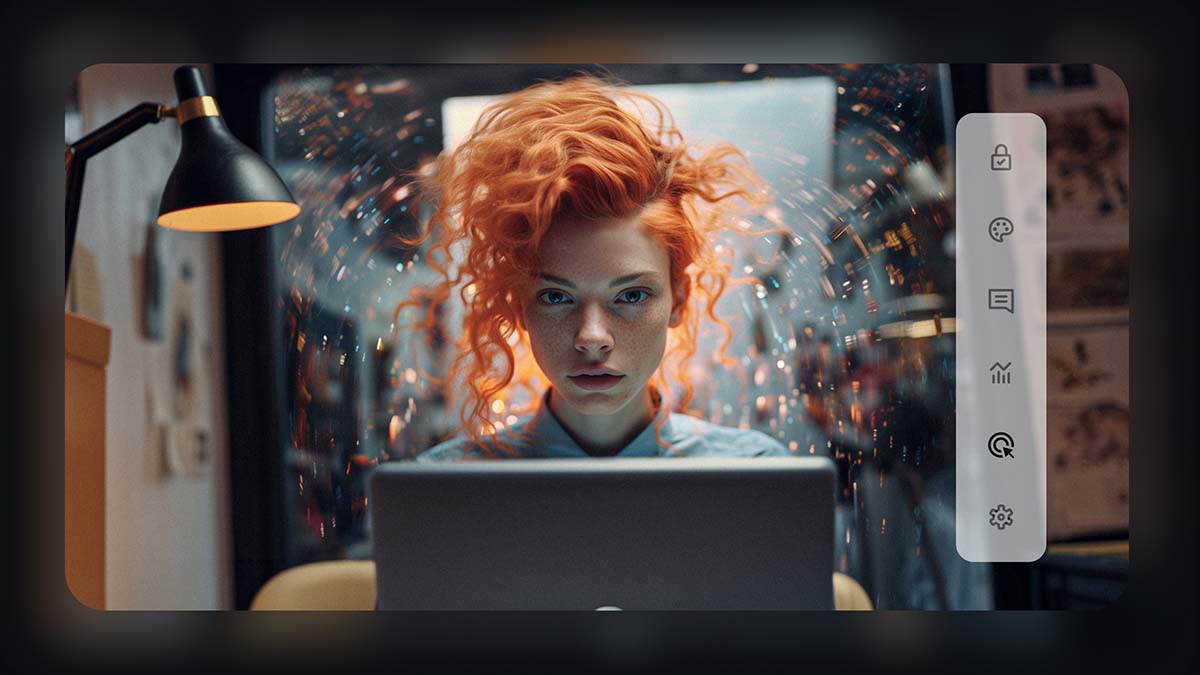
As my AI chatbot trained on Bob Dylan lyrics says, “The times they are a-changin’.”
And while AI-Bob might not be exclusively talking about how artificial intelligence is fundamentally changing the ways in which film and video professionals concept, shoot, and even edit videos these days, I can’t guarantee it wasn’t just a little bit on his machine-learning mind.
After all, these notions of artificial intelligence have dated to the earliest days of sci-fi literature. And in many ways we’ve known this future has been coming for a long time.
Yet, even with some foresight, no one really anticipated AI to hit the industry so quickly. New AI tools are systematically changing how videos are crafted, and new AI features are making workflows faster and more automatized.
If you’d like to learn how you can leverage AI for your videos, and — you know — keep up with these changing times, we have you covered with the tips and tricks below.
The history of AI in film and video production
From the first on-screen portrayal of artificial intelligence in the film “Metropolis” (1927) to the iconic HAL 9000 AI character from “2001: A Space Odyssey,” AI has a long history in film itself. However, as an actual tool for video production, AI is rather new to the game.
Adobe unveiled its artificial intelligence and machine-learning technology Sensei back in 2017, and many other film and video tech brands have been experimenting with ways in which artificial intelligence could be used to streamline different production and editing processes for the past decade.
However, for the most part, AI was not a major part of many production workflows until the past couple of years. And even then most uses have been limited to pre-production, transcriptions, and planning — which is still one of the primary ways you can streamline your projects with AI.
AI for pre-production
If we’re talking about AI and its usefulness today (as opposed to the possibilities it presents for the future), most of its recent breakthroughs have been with text and writing. With ChatGPT changing the game with its large language models chatbot features, we’ve seen that AI can be great at understanding and generating text and even speech.
Because of this, most of the ways in which AI has found its way into many different creative projects — and in particular with video — is by providing automation for different text-based tasks like transcriptions and subtitles.
Vimeo AI users have access to automatic transcriptions and subtitle options on all uploads, and it's a cinch to use. It’s fully automated, plus it can be a great way to find things faster and make edits quickly. If you’d like to learn more, here’s everything you need to know about transcribing your videos with Vimeo’s AI.
There are other services too, like Rev and Otter, that have plenty of tools capable of taking long clips of video or audio and using AI to transcribe them into text for you the editor to work with.
At Vimeo, we’ve also partnered with Rev to provide human-generated captions and global subtitles in 15+ languages for users who are looking to order captions directly from your videos on Vimeo. You can check out how this integration works in more detail here.
Even more though, with new text-based editing features, video editors can now take those transcriptions and make easy video edits just by changing the text.
You can use AI-powered text-based editing tools in video editing apps like Premiere Pro, or you can try Vimeo’s text-based editing features yourself when you upload and edit your videos on Vimeo.
Vimeo also has tools to help with script writing, titles, and descriptions. Our new AI functionality launching with Vimeo Central gives you the option to have AI write a title and description for videos. You can also generate entire scripts with AI and then use our teleprompter for easy reading and recording.
Here are our top three pre-production AI tools:

AI for production
Now, moving on to the really exciting stuff. While AI has mostly been limited to pre-production and post-production so far, there are a lot of ways in which AI — and in particular generative AI — can be used to help with video production.
Looking at generative AI in particular, AI apps like Runway and Pika are already breaking into video generation based on text, image, or video prompts. While these of course might look a little janky and animated today, with the right prompts and stylings they have the potential to bring about photo-real generation — and probably sooner than you’d think.
Still, for tools available today, your best bets for using AI on your current projects might have to do with the ability to use AI as a tool to add depth and dynamics to your video, as well as better streamline your production process while on set.
Also, with AI and the amount of generative possibilities that will be available to you in the edit later, you can shoot a lot quicker and more loosely knowing that you can always use AI to edit out unwanted background features, crew members, or extra cameras or gear.
The impact of AI on stock imagery and video B-roll
Before going into post-production, we should also mention that out of all the video industries, AI is going to potentially revolutionize stock imagery and B-roll the most. With the addition of AI, video editors should eventually be able to prompt and generate all types of specific and niche needs for stock photo or video.
But as we’re quickly learning about AI and its usage and rights, there are plenty of questions to ask about where AI apps are getting their images, videos, and data from for their machine learning needs.
For example, a class-action lawsuit was recently brought against Stability AI, DeviantArt, and Midjourney for their use of Stable Diffusion on behalf of several artists who contend that this AI tech makes use of millions — and possibly billions — of copyrighted images.
We’re entering an interesting age where stock photo and video will become much more customizable, but also a lot more important for sourcing authentic AI generations and not unlicensed (and potentially unlawful) photos or footage that are using other artists’ or companies’ work.
AI for post-production
Moving on to post-production, we’re beginning to see the true power of AI and just how game-changing it will be for the industry. As we covered earlier, generative AI in particular is set to be the killer feature of the decade in video editing.
Long gone will be the days of re-shoots and the need to go in and make frame-by-frame edits to a shot to remove a character or change a logo. New generative fill tools in Premiere Pro and similar AI-powered features are coming to all of the major video editing apps and tools.
Even with text-based editing, where editors are able to use AI to fully transcribe their videos, then make changes to the text as a way to smooth out interview footage (no more “ums” and “ahs”) or even completely generate new shots or scenes in the future.
With AI tools coming for all manner of post-production tasks and services like color correcting and editing, 3D modeling, and even using generative AI to build alternative camera angles, AI is already beginning to shape video editing into a completely different creative craft.

Tips and tools for using AI in video today
Even here at Vimeo we’re constantly looking at new ways to implement AI into our own production as a way to better streamline content creation and make workflows more efficient.
"As a video producer, I’m always thinking through the logistics of continually updating our content in the future. I’m often shooting in rented locations, not in our studio, so if something changes and we want to tweak or add to some of the existing sound bites in a video, we'd have to reshoot. However, it’s super cool to think about how AI will possibly be able to take our existing recordings and create new sound bites that sound exactly the same acoustically. That could be quite helpful for our productions."
To wrap things up, let’s go over some tips, tricks, and even a few more AI tools to help you get up to speed with an AI-powered video production workflow.
The real power of using AI with your current projects is going to be centered on optimizing and streamlining your production through and through. These tips are aimed at making your life easier. (Read: not 100% replacing yourself or your crew with AI bots… yet.)
- Feed your video project needs through a chatbot (like ChatGPT) to come up with a basic production plan and schedule. Does it match up with what you’d expect? If so great, if it differs, see if your AI plan might save you any time or resources.
- If you do need a creative script, try giving AI a chance to rewrite it or spruce it up. You could also give your prompt to AI before starting, but if you want to simply see how much AI might help, give it a chance to refine (or even leave feedback) on your script.
- For concepting and storyboarding, try using a generative AI app (like Midjourney or DALL-E) to come up with concept art. You can feed these AI apps either text or images as prompts, and you can even see how well they could do with diagramming your shot setups and camera layouts.
- Before hitting the set, see if any AI apps can further streamline your production schedule. It never hurts to try to see if AI can save you time and money by keeping your production short and productive.
- When on set, bring your concept art and further revise it on the fly. If you’re getting feedback from cast and crew about potential changes, you can quickly feed this information into your generative AI tools to tweak your production design and elements while still on set.
- After wrapping production, use an AI tool like Vimeo or Rev to transcribe your footage. This could potentially help exponentially with your pre-edit process since it lets you review transcripts instead of reviewing all of your footage (and transcribing it yourself).
- Make immediate changes and edits to your footage based on any of these transcripts. Tools like Vimeo’s text-based editing features can help you make these changes when you upload your footage to your NLEs.
- Make small or substantive changes to your videos by using generative AI tools. AI apps like Runway and Stable Diffusion can help you add in new graphic elements or even footage based on text or image prompts.
- Once you’ve exported your videos, you can use AI text chat tools to come up with new and different titles and descriptions for your videos before uploading them. Try out different prompts to see which new creative titles and copy might be right for you.
Even here at Vimeo, we're always looking for new ways to implement AI into our processes to make life easier. And we love being able to consolidate a lot of those AI tools into our platform so you can improve your workflows in the same place where your videos live.