
When you think about the term “interactive video”, what do you picture in your head? My first thought was a memory of playing the Monopoly Tropical Tycoon game that required a DVD player (that makes me feel a little old).
You’d go along the physical Monopoly board and you’d have to use the DVD to generate events (like landing on Chance) in the game.
This was, technically, an interactive video. However, technology in the interactive video space has advanced a lot since those early 2000’s DVD ROM games.
Now, marketers can use interactive video in marketing strategies to help drive more engagement with online content and stand out from the competition.
Learn more about Vimeo's interactive video platform
In this guide, we’ll be going over:
- What is interactive video?
- What makes a video interactive?
- Types of interactive video
- Why you should include interactive video in your marketing strategy
- How do you make an interactive video?
- Game-changing examples of interactive video
- FAQs
Without further ado, let’s define what interactive video actually is.
What is interactive video?
An interactive video is a form of media that allows users to interact with content within the video itself. Interactivity in videos can come from lots of different types of functions (more on that later), and what sets it apart from “normal” videos is its nonlinear nature.
With linear videos, you press play and watch the video in its entirety (unless you don’t want to continue watching and press stop). With an interactive video, you may create different paths for the viewer to take through the video, or include clickable links to other web pages—i.e., there are more ways than pressing play/pause to engage with the video.

What makes a video interactive?
In short, what makes a video interactive is the ability to let a viewer manipulate the direction or method of engaging with the video in the way they want to. Do that, there are a few techniques you can use to help them.
- Hotspots. If you want to direct the viewer towards another piece of related content (as an example), you can use Hotspots. A Hotspot is a point in the video that is clickable/touchable, hyperlinked to where you want the viewer to go, such as a product page—creating a shoppable video.

- Overlays. If you want the viewer to have an impactful experience with your interactions, you can use overlays to add contextual media after clicking on a hotspot or reaching a time trigger. Overlays can include text, images, call-to-action (CTA), maps, audio/visual prompts, and more.
- Time Triggers. If you’d rather not leave potential interactions to chance, you can trigger events to happen in the video at a specific time without the viewer needing to click or hover over the content. The most common use for this is opening overlays.
- Branching. Arguably the coolest method of interactive video, the branching technique allows viewers to jump around the video in a “build your own adventure” style. You can take viewers down different paths of watching the video depending on what choices they make with your interaction options.
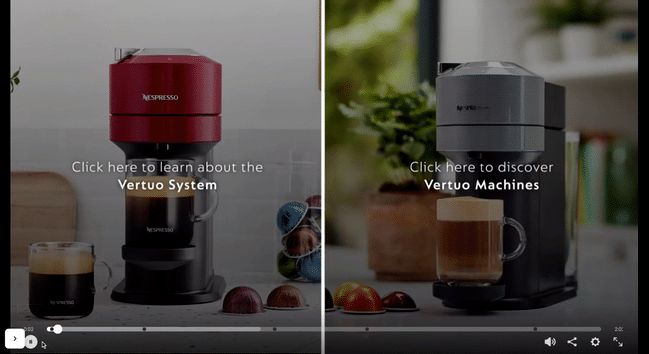
The use of these techniques, either standalone or using more than one in the same video, is what makes videos interactive. They give the viewer the choice to take the video in a new direction compared to just watching the video from start to finish.
Types of interactive video
The DVD ROM game I mentioned earlier is one type of interactive video. However, there are quite a few more. Here we’ll just summarize the types that are likely to be of interest to marketers and business owners.
Quizzes
If you want to entertain (and potentially reward) your audience, creating a fun quiz can be the way to go.
An interactive video quiz can use animated or real-life footage in the background of your quiz, or even interact with the quiz elements.
”Build your adventure”
Remember the hype around Black Mirror’s “Bandersnatch” episode? If not, it was a feature-length Netflix show where viewers could make decisions for the main character at key moments that lead to a specific ending based on those choices.
As a marketer, you can recreate (albeit on a smaller scale) this level of engagement with a “build your adventure” type interactive video.
Shoppable videos
A little easier on the technical side, creating a shoppable video can be just what your marketing strategy needs to promote new (or resurrect old) products.
Shoppable videos use the Hotspot technique mentioned earlier to create a clickable element in the video that leads to a product page for people to check out.
Educational
Using the same techniques as the shoppable videos, you can also create educational interactive videos about your brand or wider industry.
These types of videos can be great for tutorials, “About Us” pages or if your business does any non-profit work.
Why you should include interactive videos in your marketing strategy
According to data from a State of Video Marketing Report, only 17% of marketers intend to include interactive video in their marketing strategies. Most (82%) are relying on YouTube to build out their video content. Why? It’s just easier.
But this section is here to tell you why the extra effort of making an interactive video is worth it:
- Better data collection. With various interactive video tools, you’re able to track exactly how and when people interact with your video elements (rather than simply seeing watch-time).
- Higher conversion rates. According to recent research, interactive video has a click-through rate of 11%. That compares to less than 1% of click-throughs on YouTube annotations and Google Ads.
- More engaging. Linear videos by nature encourage a passive viewing experience. Interactive videos on the other hand create an active viewing experience. Viewers are less likely to get distracted if they have to interact with the video.
- More memorable. There’s a little novelty preference factor at play with interactive videos. Even if a viewer doesn’t necessarily like the interactive video, the novelty alone (remember only 17% of marketers plan on using it) would likely make it at least memorable.
So now you know what interactive video is and how using it can benefit your marketing strategy, how do you make one? The next section provides a step-by-step tutorial.
How do you make an interactive video?
There are a number of tools available on the market that help you create an interactive video. However, if you want an all-in-one video creation, sharing, and storing platform, Vimeo is hard to beat. This tutorial will show you how to create an interactive video using the Vimeo video editing suite.
At the moment, these tools are only available to Enterprise users, but will soon be making its way over to self-serve customers.
- Log into Vimeo or create a new account. Once logged in, head over to your video library where you can either upload a new video or open up an existing video in the editor.
- Once you have opened the editor, you’ll see the Interactivity button under the Advanced settings option on the right-hand side of the editor.
- Clicking on the Interactivity button takes you to the new Interactive studio where you can insert the interactive elements we explained earlier.
- You can add a Hotspot or Time Trigger element to the video by using either the pane on the right of the video preview or by using the timeline editor below the preview. You can upload your own images or choose from a selection in the Vimeo library.
- When adding a new element, you can have it “stick” to an object or open on a particular segment of the screen.
- You can also use Time Triggers to build on the “branching” technique we mentioned earlier by giving the viewers the option to skip to a relevant segment of the video with the click of a button.
- With each element you add, you can preview the animation before adding them to the video. Once you’re happy, you can click the blue check/tick mark in the side-panel editor.
That’s it! Once you’ve added all the interactive elements you want, you can preview the whole video before leaving the interactive studio. Once back in the main editor, you can choose to share the video to social media, copy the video link, or get the embed code to place on a webpage.
Game-changing examples of interactive video
So now you know just how easy it can be to create an interactive video with Vimeo, how about some inspiration? Here we’ll show you some awesome examples of interactive videos with a little explainer of why they’re so great.
Nespresso
Nespresso is a world-famous coffee brand. It produced the above interactive video to promote its Nespresso Vertuo range of coffee machines and associated products.
The video has both Hotspots and Time Triggers that help create this “build your adventure” style of navigation. What makes this particular example great is how easy Nespresso makes it to choose a path by making the interactive elements very large.
Asurion
The next example is from the tech support company Asurion. In an interactive video, the host takes you through another “build your adventure” type video in the style of a quiz, that takes you through to a shoppable end page.
There are a ton of interactive elements in this video, and what makes it special is how engaging it is without being overwhelming (you don’t have to click on everything to keep going).
Both of these examples show you how you can use interactive video in creative, yet on-brand ways to help liven up your marketing efforts.
FAQs
What’s the definition of interactive video?
Interactive video is a type of video that allows the user to actively engage with the content they see. They contain clickable elements that either take the user to another part of the video or to another webpage altogether.
What are examples of interactive videos?
Some examples of interactive videos include quizzes, “build your own adventure”, shoppable videos, and educational videos. These types of videos use interactive elements like Hotspots and Time Triggers to create an interactive experience.
What is a shoppable video?
A shoppable video is a type of interactive video that allows the viewer to click on a highlighted product in the video, which takes them straight to the product page.
Is Vimeo interactive?
Vimeo Enterprise customers are able to create interactive videos with the all-new interactive studio. The interactive studio is planned to come to self-serve customers before the end of the year.
Want more engagement? Go interactive
Making video interactive is ultimately an easy method of getting viewers to engage more with your content. However, in the right hands, they can also be a powerful lead generation tool—think targeted product recommendations based on information the viewer has chosen to click through.
Interactive videos might have seemed like science-fiction a few decades ago. But now creating interactive videos is easier than ever thanks to tools like Vimeo. What’s more, your marketing team can put one together in mere minutes.
Ready to give it a try?
