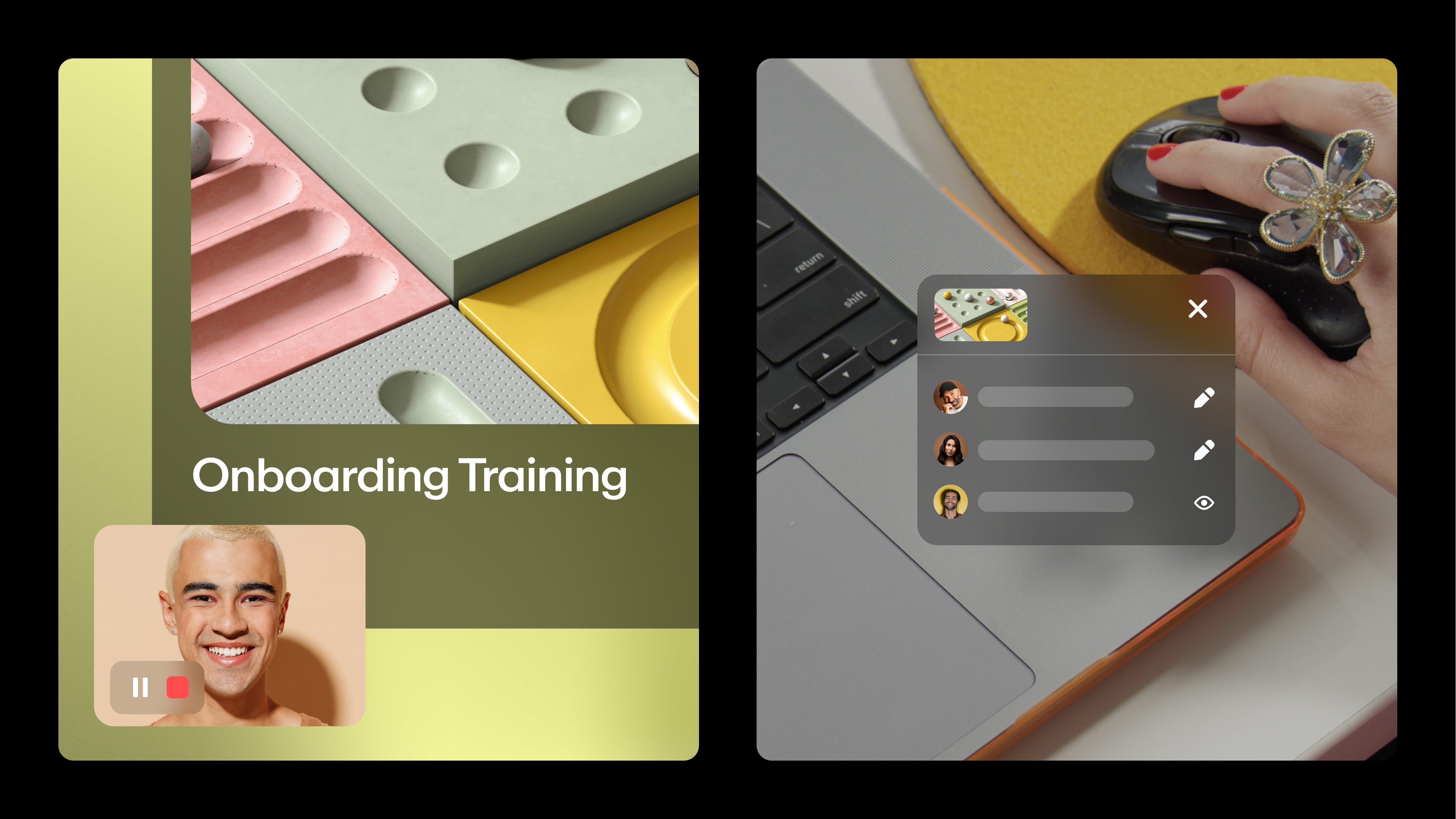
Let's face it: corporate training can sometimes feel like a chore. When a training program isn't directly related to an employee's day-to-day job, it can be hard to grasp the relevancy and even harder to complete the training.
According to a recent survey, half of employees who are unsatisfied with their training say it’s because they wish the content were more relevant. Further, 37% of employees claim to want more control over what they learn and how they learn it, while 28% wish the content was broken into shorter sessions.
The solution? More targeted, short form learning specific to employees’ needs and delivered exactly when they need it. In other words: just-in-time training.
In this article, we'll show how just-in-time training can improve both ROI and employee engagement. We’ll touch on how different companies have benefited from targeted, short form training and present ideas for using video to create curated, department specific training content.
Understanding just-in-time learning
Just-in-time learning is centered on sharing bite-sized training content on topics employees search for, when they need it. Topics might include skills, processes, or knowledge that teams need to do their jobs.
For example, a new marketer building an email campaign may want to quickly learn how to personalize their message. Instead of Googling generic advice, she can head to her company’s learning portal, type in her query, and watch a minute long video sharing examples and best practices for email outreach.
Note that the employee in this example didn’t need to:
- Sit through a long video to learn a few quick tips
- Attend a live session or in-person training on a totally irrelevant topic
What's unique about just-in-time learning is that it gives employees more control on what they’re learning and when they need to learn, ensuring they remember it well.
In a typical scenario, when employees learn something, they forget 50-80% of it in two days. By day 30, they hardly remember 2-3% of the training sessions.
Just-in-time learning helps overcome this natural tendency to forget (called Ebbinghaus' Forgetting Curve) by:
- Making sure things employees learn are relevant to their job so they can start practicing them right away so they can better recall them
- Presenting information in a way that it’s more memorable — bite-sized videos in an easily accessible library for the win 🎉
Just-in-time learning can benefit organizations in three distinct ways:
- It makes sure employees are learning better (read: increased ROI from your training program).
- It’s mainly asynchronous learning. You don’t need to pull employees out of their day-to-day jobs, which saves you from losing time that they could spend doing work (and making money).
- It helps you create a feedback loop (we’ll talk about in a bit) which gives you more ideas for creating training resources on topics employees need.
Using short-form video for just-in-time learning
Besides encouraging async learning and offering employees more control on their learning schedule, a video-based learning and development (L&D) program wins in the following ways:
Easy to scale
Phil Price, the Head of The Performance Academy, Stellantis’s learning and development wing says, “With face-to-face training, you have to replicate it 10 times with 10 separate costs. With video, scalability has no limit and we can reach retailers 24/7.”
Emma Wisehart, Senior Sales Enablement Manager at Vimeo, echoes the same sentiment. “If it’s the same sort of information that everyone needs, package it in a video rather than repeating the same thing every week to a different audience. You can rinse and repeat one video and then it’s done. It also improves consistency in the experience employees get and allows you to have my time back.”
Effectively replicates face-to-face training
The biggest perk of in-office, real-time learning is that employees can learn by example — technically called learning by behavioral modeling.
This can be hard to replicate in a remote or hybrid setting. Thankfully, video helps replicate this learning style by ‘showing’ the new behavior in action.
For instance, by sharing video recordings of good and great discovery calls, training and enablement managers can train sales reps using behavioral modeling.
Better message retention
Not only do short videos show higher retention rates, but they also lead to higher engagement rates and less cognitive load as compared to longer videos. This makes short form video an efficient vehicle for message retention.
Additionally, by pairing recorded video content with mini tests and live video sessions for practicing what they learn with the team, you can further improve message retention.
You can also use the questions you get on the video training resources and during the live sessions to determine which topics to provide more training on.
Improve personalization and interactivity
By recording a foundational video covering the basics, then dividing it into chapters explaining specifics based on different roles’ job requirements, you can offer better personalization.
For instance, for a sales employees’ onboarding video, a trainer can create a parent video with all the basics including details on the product, target buyer, and their main pain points.
The video can then be chaptered or branch out into different sections for different employees within the sales department like account executives, sales development representatives, and account managers.
By organizing video content into more bite-sized portions that viewers can jump through, employees can feel empowered to find the most relevant content they need for their training or onboarding.
Simple to update
40% of the employees not satisfied with their training programs say it’s because they wish the content was more up to date.
Fortunately, short form video is easy to produce, scale, and update.
When a video resource is no longer relevant, teams can use the video thumbnail to point that out. For example, Eric Pokorny, Media Content Manager at an international coffee brand used thumbnails to make scanning video content easier. “If we sunset a video, we change the thumbnail to something like, ‘No longer in use as of this date’ with a brief explanation why. That way, anybody moving into that role working on that program can just get the context they need from the thumbnail, without clicking into the video,” Eric said.
How to reimagine the training experience with video
From providing training to hosting town halls and announcing product launches, there are a lot of ways to use video.
Take it from a coffee brand that pairs on-demand and live video to train its baristas in over 33,000 locations worldwide. Their average video completion rate? 90% — clearly indicating that video is an engaging learning medium.
Similarly, Stellantis’ L&D team uses a combination of live and recorded videos for sales training, board-level communications, and everything else in between.
“In an average week, we have about 350 hours of pre-recorded videos. Every live stream also becomes a pre-recorded asset, which then drops into those 350 hours,” says Phil Price who heads Stellantis’ L&D.
“Business units across the company see real value in the ability to record it once, and then make it available every day after. The way that we can manage our budget for scale: you can’t compete.”
If you're curious how to get start creating learning content with video, follow these four steps.
4 steps to build a just-in-time training program
1. Begin with analyzing, aligning, and planning.
Before you can put together a blueprint for your just-in-time learning curriculum, start with creating a vision.
Ask yourself: “What are you trying to accomplish? What movement are you trying to make?” advises Elizabeth Hodos, Vimeo’s Senior Sales Enablement Manager.
Based on the vision, analyze gaps in your training program. After you identify gaps, use the data to align stakeholders.
Then create a stakeholder-approved strategy to fill those gaps. Make sure each one of your training programs is in line with the vision points.
Also, as part of your strategy, create a plan around how you’ll handle the pushback or resistance that you’ll encounter as you change the way things work.
2. Storyboard your just-in-time training program.
With your just-in-time training ready, lay out what videos you’ll need. Emma notes, “Your video content needs to have a clear purpose and structure.”
The best way to get there? Storyboarding. That is: create a visual plan laying out:
- Content you need to build
- What each video will cover and in what order
- How you’ll structure, connect, and organize trainings
Remember, you can also make one long recording and turn it into a choose-your-own-path video with interactive video.
Emma says interactive videos hit both the scalable and personalized nails on the head. “You’ve got that core video that you want everyone to watch and then based on their interests or their role, they can navigate which path would be the most applicable to them,” she explains.
3. Create and organize bite-sized video lessons categorized by micro topics.
Next, create your content. You’ll need to remember a handful of things:
Make sure your videos are no longer than two minutes
Elizabeth says people hardly watch longer video for learning something on the fly. And they rarely go back to rewatch them.
In fact, “Short video is the only way to keep people engaged,” Emma adds.
So make sure your content is short and as easy to digest as possible.
Organize your content in an accessible manner
Most of your effort will go to waste if the training resources aren’t easy to find.
“Employees have got to know exactly where they can go to get the content they need. If they don’t, they aren’t going to use it and then you've lost all this knowledge and that’s going to suck your time. And it’s also not efficient or effective,” notes Elizabeth.
In fact, improving accessibility also makes it quick for you to pull up relevant resources for employees.
Vimeo's sales enablement team uses a video library to organize the training curriculum by micro topics. This way, we reduce the cognitive load employees, especially new hires, feel when searching for the right things to learn fast.
As Emma puts it, “[An organized video library helps us] take that stress of a new hire and ensure they are having a good experience with us from the outset and leaving a good lasting Impression.”
The best part? Video Library gives you robust security and admin control so only people you choose can view your videos.
4. Flip the classroom.
Finally, pair the recorded content with live videos.
This goes against the traditional classroom set-up where the teacher lectures and students do the practice (homework) later.
But “lecturing is boring,” Elizabeth says. It takes employees’ time, giving them little practical insight.
An effective solution is to use on-demand videos to teach and train using a pool of ‘how-to’ and ‘how not-to’ examples. Then, use live video to host conversations or a workshop around the topic to make a more interactive learning experience.
This approach also lets you source direct employee feedback around what other training resources they need to do their job better.
Launch your just-in-time training program with video
Just-in-time learning makes your training more relevant and impactful for your team without the heavy lifting. Creating short, punchy videos, hosting and organizing them in one place, and making it easier to access content can empower and motivate your team.
It's also how employees want to learn today, at their own time, and based on their role’s needs.
If you're curious how to shift from the traditional corporate training model to more just-in-time training, check out more ways you can leverage video and Vimeo for the workplace.
Learn how to Vimeo your workplace
